OpenVPN VPS¶
This plan is a kind of one-click VPS feature at Somagu. Using this plan you can create your own OpenVPN Server immediately when its all configuration is completed automatically.
How to create¶
- Sign in or up Somagu service.
- Click ‘VPS’ menu at left top side at Dashboard. Then click ‘Create VPS’ section.
- Under ‘Application VPS’, click ‘OpenVPN Server’.
- It’s done!
How to access¶
When ‘OpenVPN VPS’ is being created, it automatically sets up everthing to access your server. When it’s completed, you can find the connection information at “Application” section at your VPS configuration menu. For example it’s as follows:
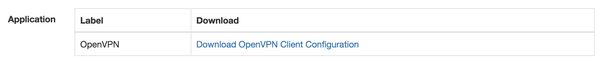
Please down your OpenVPN client configuration file and apply it to your OpenVPN client program.
How to change¶
Warning
If you change your configuration manually, Somagu UI doesn’t know its changes so you should create your own OpenVPN client configuration file again.
Configuration¶
OpenVPN Server’s configuration files are under
/etc/openvpn/ directory and its default configuration is as
follows:
port 1194
proto udp
dev tun
sndbuf 0
rcvbuf 0
ca ca.crt
cert server.crt
key server.key
dh dh.pem
auth SHA512
tls-auth ta.key 0
topology subnet
server 10.8.0.0 255.255.255.0
ifconfig-pool-persist ipp.txt
push "redirect-gateway def1 bypass-dhcp"
push "dhcp-option DNS 8.8.8.8"
push "dhcp-option DNS 8.8.4.4"
keepalive 10 120
cipher AES-256-CBC
comp-lzo
user nobody
group nogroup
persist-key
persist-tun
status openvpn-status.log
verb 3
crl-verify crl.pem
Please note that as default UDP protocol is used.
Start/Stop¶
Your OpenVPN server is controlled by systemd. So please use
systemctl command to start / stop your server.
# systemctl start openvpn@server
# systemctl stop openvpn@server