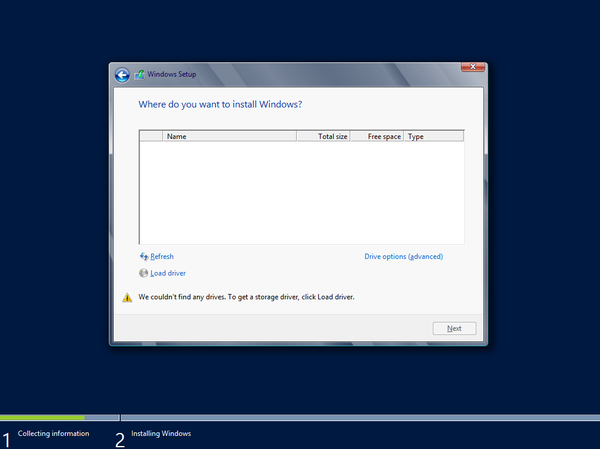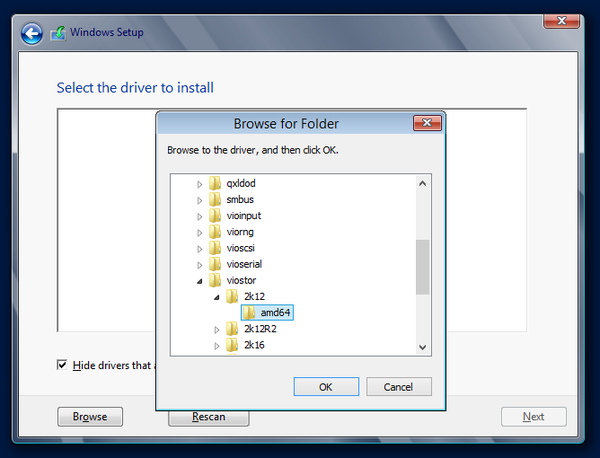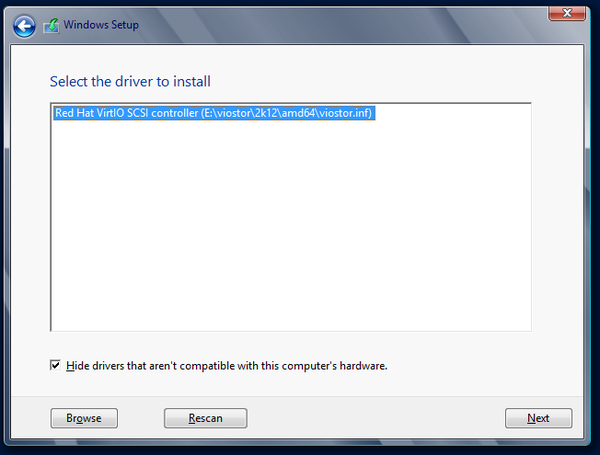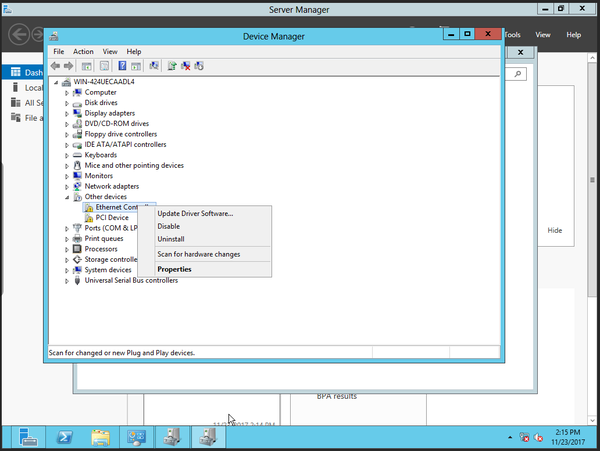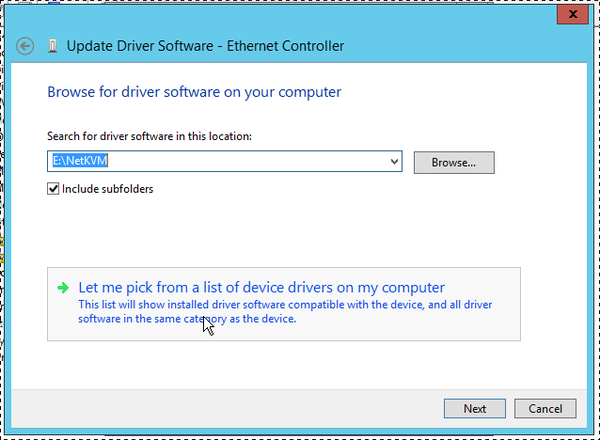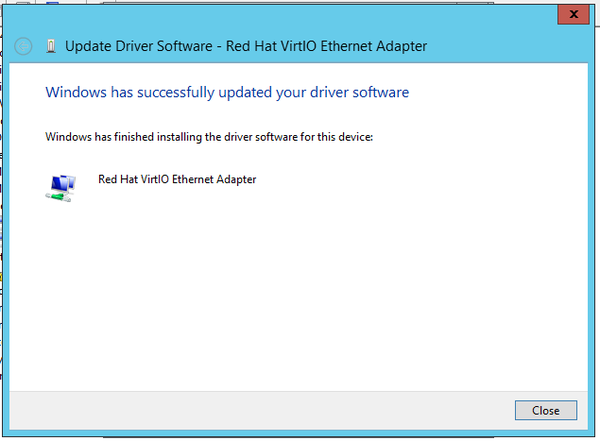How to install Windows¶
Note
If you’re not familiar with Virtio drivers, please check https://fedoraproject.org/wiki/Windows_Virtio_Drivers link for details.
At somagu service, we’re using Virtio drivers to get better performance but it requires special drivers to install Windows. At least Windows needs two drivers:
- Virtio Block driver (viostor)
- Virtio Network driver (NetKVM)
At installation progress, virtio-win ISO is found at E:\ drive.
Requirements¶
At somagu service, we’re providing ‘Windows Server 2012 Standard Evaluation’ only for evaluation purpose. If you’d like to use other Windows version, you should upload your ISO file.
‘Windows Server 2012 Standard Evaluation’ is found at:
- Create VPS -> Custom VPS -> OS -> ISO Library